The easiest way to add a LinkedIn feed to your website
LinkedIn Widget
Curator’s LinkedIn widget makes it easy to embed, moderate, and show off your content. Set up your feed in under 5 minutes
Sign up, it's Free ForeverLinkedIn is only available on Business plan and 7-day trial
LinkedIn widget for both company and personal posts
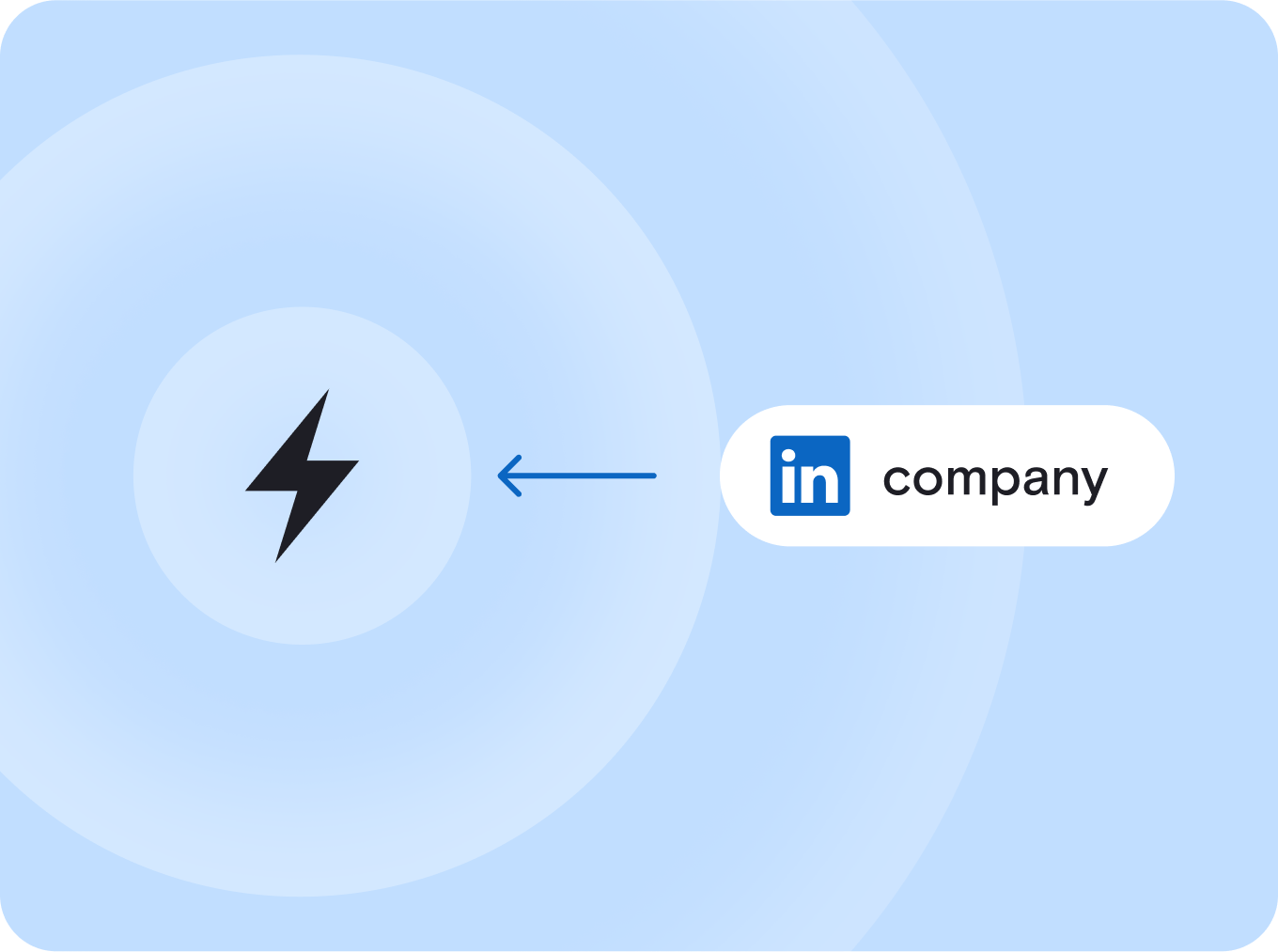
Pull posts from LinkedIn
Connect your LinkedIn Company Page or personal profile to automatically display posts on your site. Share thought leadership, updates, and industry insights to boost credibility, improve SEO, and keep your site content dynamic.
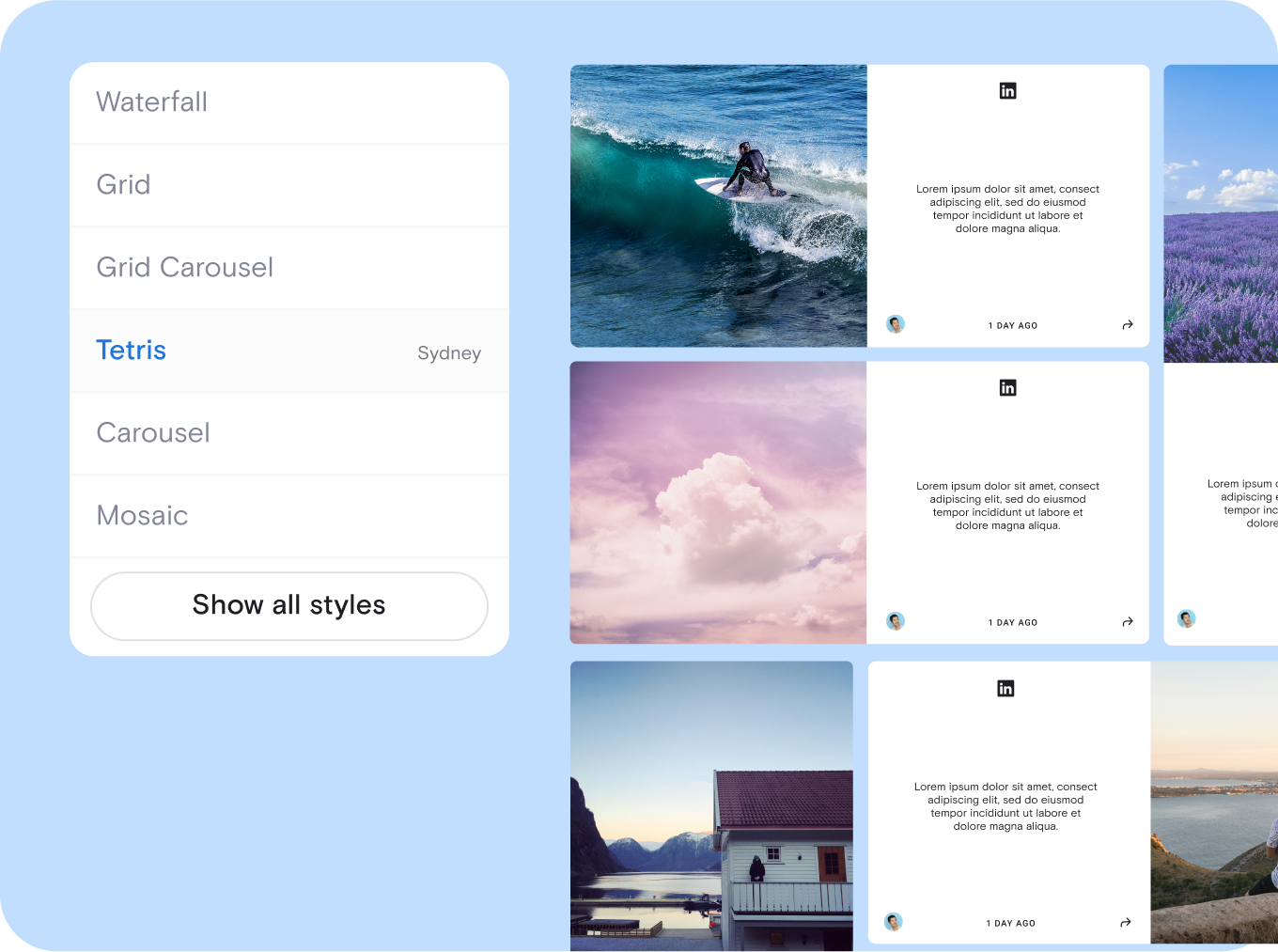
Choose one of our stunning templates
Select from 20+ modern templates including Grid, Waterfall, Mosaic, Carousel, Tetris, and Stack. Each layout is beautifully designed and easy to customize to match your site’s look and feel.
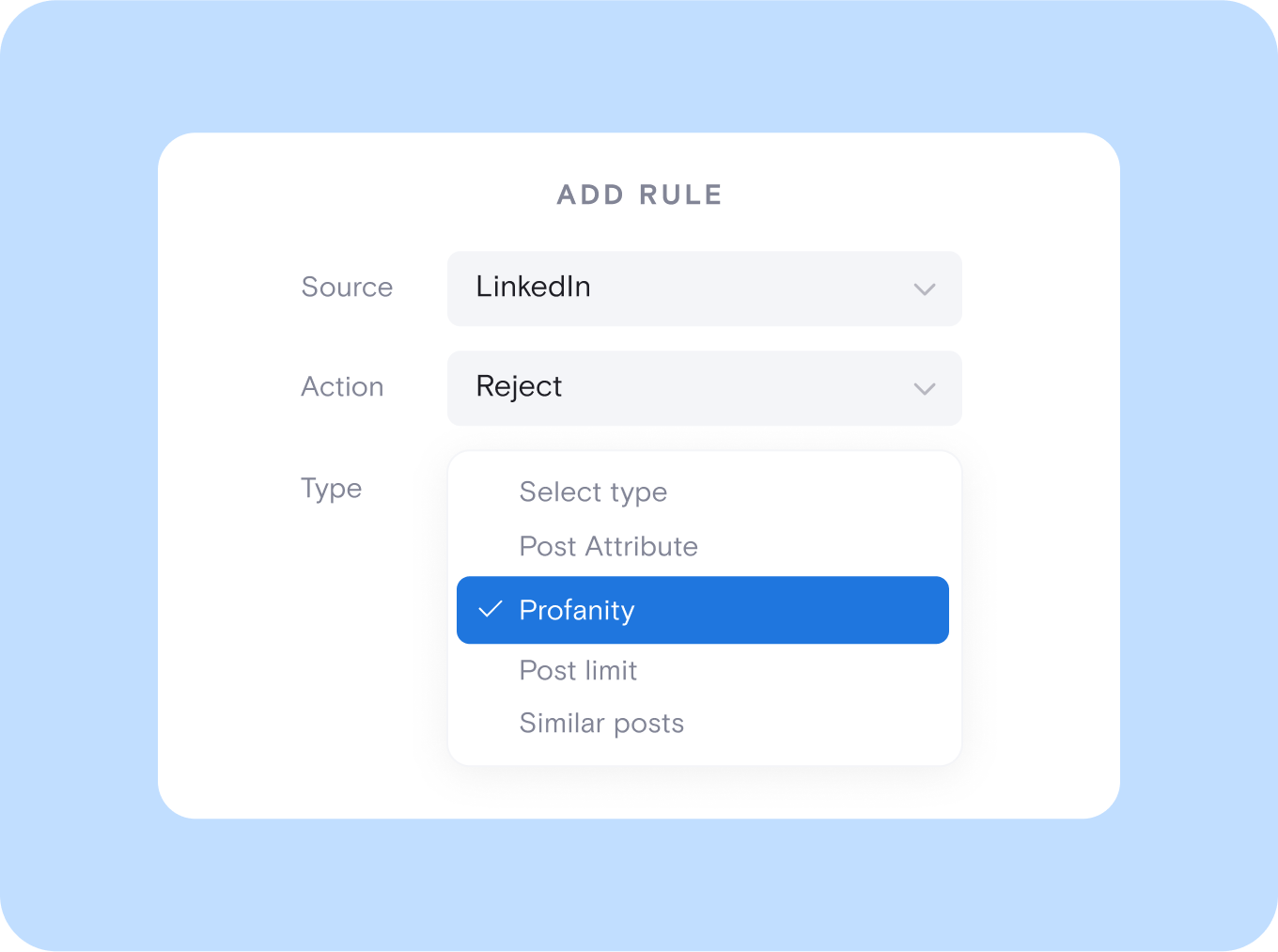
Moderate your way
Take full control of your LinkedIn feed with flexible moderation tools. Set custom rules to filter content automatically or manually approve each post to ensure only your most impactful, on-brand content appears.
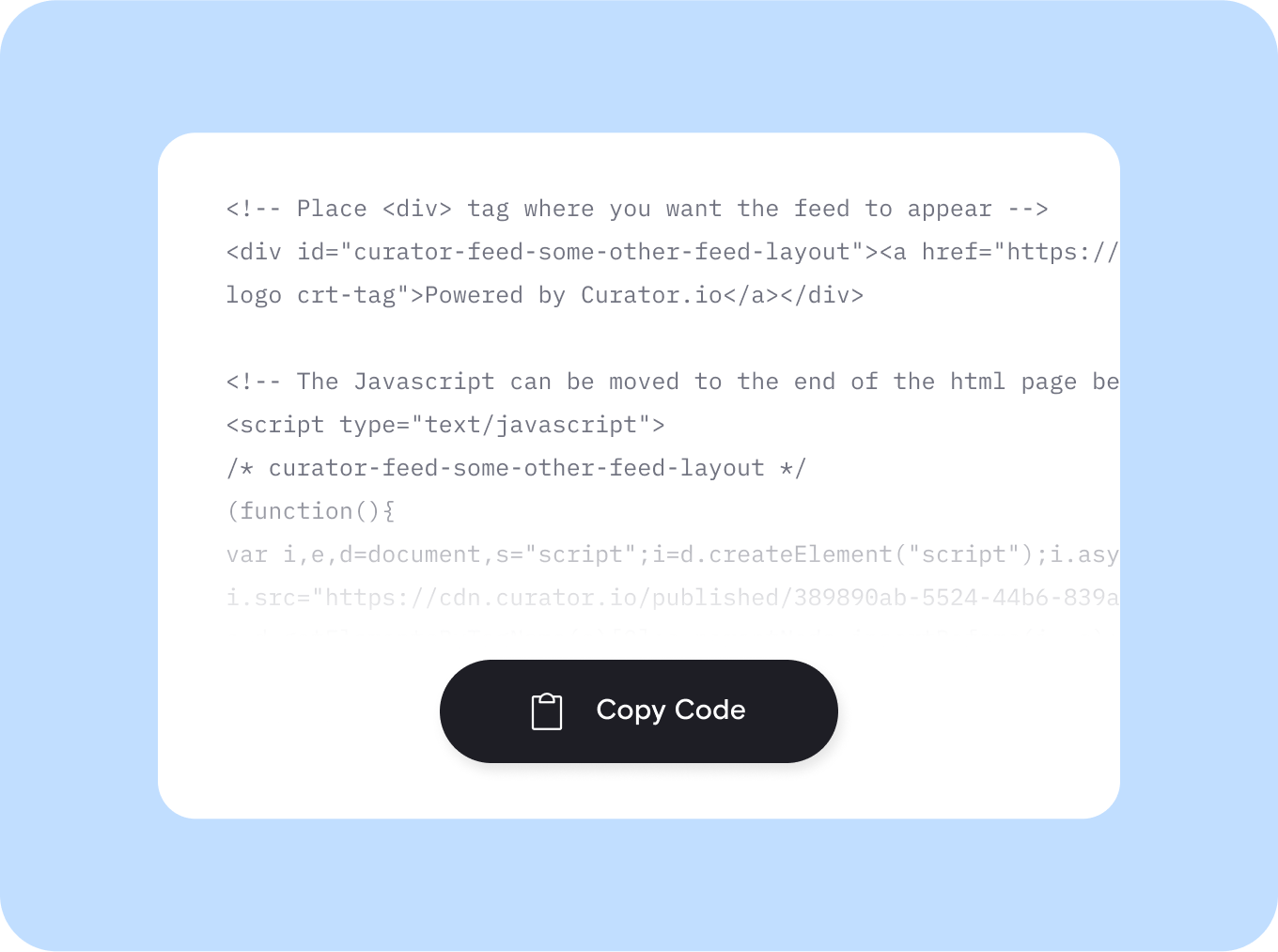
Easily embed your LinkedIn feed on your site
Add your LinkedIn feed in seconds using an HTML embed code snippet—just copy and paste. Or, use our dedicated WordPress plugin for quick, seamless integration with your website.

We've been working Curator.io for a some time now to be integrated into our social wall solution offering. The team's been cooperative and responsive to deal with.
Mike Vasavada
Director, Mobiddiction

We chose Curator based on their highly competitive pricing and incredible interface. Not only that, their team gave 110% in helping craft the solution for our project.
Steve Crombie
CEO, Totem

Curator is a wonderfully easy tool to use, with a clear and intuitive interface. The pricing is extremely competitive and the customer service second to none!
Karen Murphy
Public Relations Manager, Unstudio
All of the features you need in a LinkedIn widget
Boosts your SEO
Showcase keyword-rich LinkedIn posts on your site to increase search engine visibility, drive traffic, and support your SEO strategy.
Fast and lightweight
Our optimized widget is built for speed, ensuring your website loads quickly and delivers a smooth experience for every visitor.
Always responsive
Your LinkedIn feed looks great on all devices with layouts that adapt seamlessly to both desktop and mobile screens.
Pin top posts
Shine a spotlight on your most important LinkedIn updates by pinning selected posts to the top of your feed for extra impact.
Flexible design options
Customize everything from spacing and colors to icons and post-loading styles—or dive into custom CSS for total design control.
Smart alerts
Get notifications if your LinkedIn connection breaks and receive daily content digests to keep your feed fresh and reliable.
Questions?
We got answers!
How does embedding a LinkedIn feed help my website?
Displaying your LinkedIn feed adds fresh, relevant content and social proof to your site automatically. This not only keeps your website dynamic but also reinforces your authority by showcasing thought leadership and real-time updates. It’s an easy way to align your social presence with your content marketing strategy and create a more engaging experience for visitors who want to learn more about your brand
Is the LinkedIn widget compatible with all website platforms?
Absolutely. You can easily embed LinkedIn feeds just be copying and pasting HTML code. This works on all website builders, including WordPress, Squarespace, Wix, Webflow, and custom-coded sites. Just paste the embed code where you want the feed to appear. If you're using WordPress, you can also install our dedicated plugin for even faster integration. There’s no need for complicated setup. Everything is designed to work smoothly, no matter your platform.
Will this widget slow down my site or affect load times?
Not at all. Our widget is optimized for speed and performance. It’s lightweight, asynchronously loaded, and built to minimize impact on your website’s loading time. Whether your visitors are browsing from desktop or mobile, the feed will load efficiently in the background without delaying the rest of your content. This ensures a smooth, uninterrupted experience that keeps both users and search engines happy.
Can I control which LinkedIn posts are shown on my site?
Yes! You can manually approve posts or use filters to automatically include or exclude content based on keywords or other criteria. Whether you're showcasing product updates, hiring news, or thought leadership, our moderation tools give you full control over what appears in your feed. This ensures your embedded content always aligns with your brand voice and marketing goals, without the need for daily management.
How often does the LinkedIn widget update with new posts?
The widget automatically syncs with your LinkedIn Company Page and pulls in new posts every few hours according to the Curator plan you choose. This keeps your feed fresh without any manual work. If there’s ever a connection issue, like an expired token, you’ll receive a notification so you can reconnect quickly. Regular updates help you maintain a consistent brand presence on your website and ensure your audience sees the latest, most relevant content from your LinkedIn activity.
Is the LinkedIn connection available on all Curator plans?
The LinkedIn integration is only available on our Business plan. This includes the ability to connect your LinkedIn Company Page or personal profile, display posts, and manage your feed with advanced moderation tools. If you're currently on a lower-tier plan, you’ll need to upgrade to unlock access to LinkedIn features.
Flexible, affordable plans
Unlock premium LinkedIn feed features at accessible prices. Our plans are built to support teams and businesses of all sizes, offering robust functionality and customization without breaking your budget.
5-minute setup process
Connect your LinkedIn Company Page and embed your feed in just minutes—no coding required. Our user-friendly setup guides you through the process so you can go live fast and stress-free.
Multiple feeds and profiles
Manage and showcase posts from multiple LinkedIn pages or create distinct feeds for different purposes. Whether it’s by department, region, or campaign, you can keep content organized and tailored.
LinkedIn is only available on Business plan and 7-day trial
Showcase your LinkedIn presence right on your website
Embed, customize, and moderate your LinkedIn Company feed in minutes. Expand your professional network and grow your brand.
Sign up, it's Free Forever