Add an Instagram widget to WordPress in just 5 minutes
Instagram Widget for WordPress | Easy, Fast Embed
Create a beautiful, auto-updating Instagram gallery on your WordPress site with our easy-to-use widget. No coding or design skills needed.
Sign up, it's FreeMeet the #1 Instagram widget for WordPress

Connect any Instagram account, hashtag, or mention
Pull in content from your own Instagram, hashtags, tagged posts, or mentions. Whether it’s brand content or user-generated posts, your widget updates automatically to keep your WordPress site fresh and engaging.
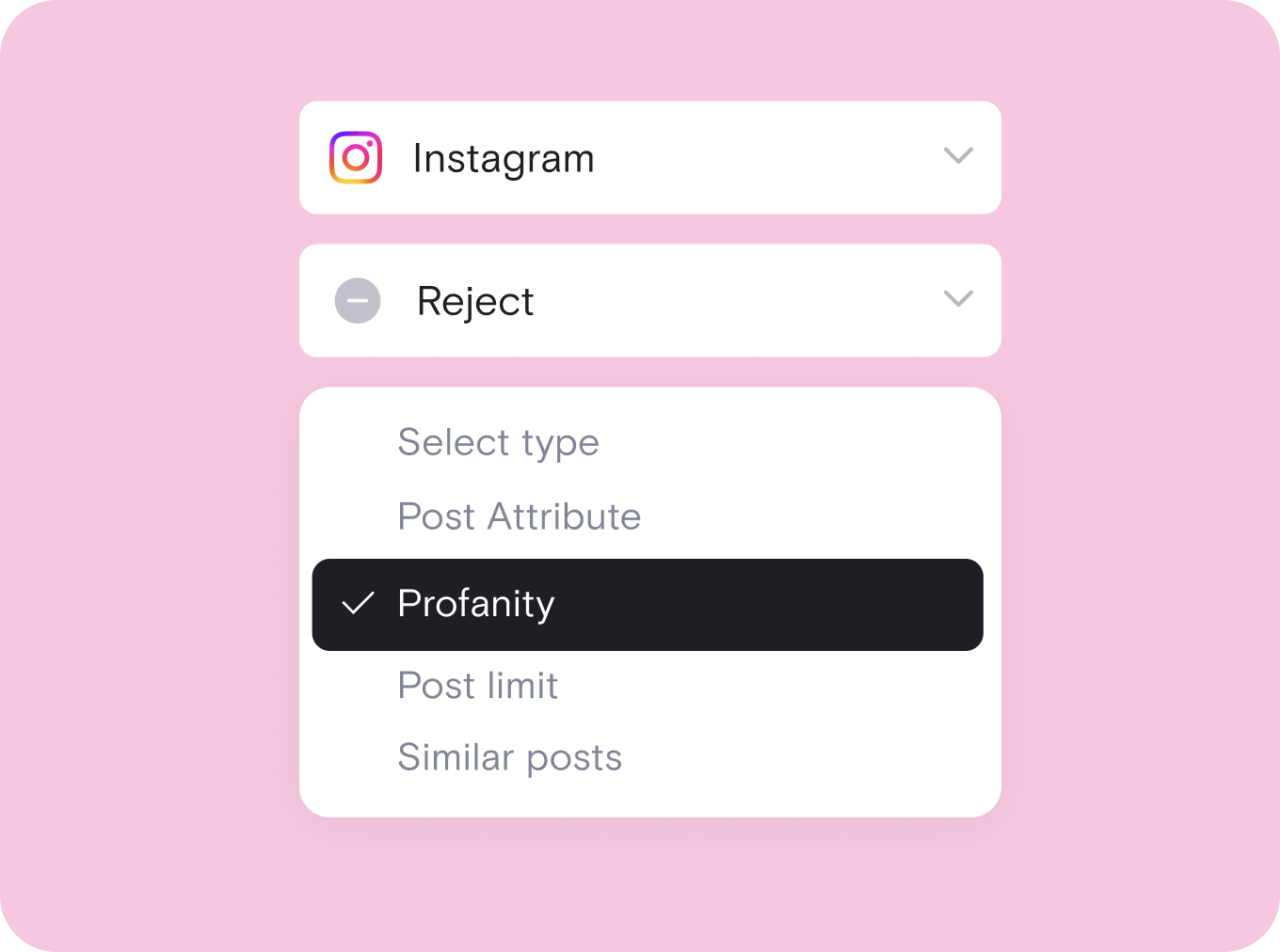
Filter and approve posts to stay on-brand
Take full control of your Instagram widget. Set keyword filters to automatically block unwanted content or manually approve each post. Curator makes it easy to ensure only high-quality, on-brand content appears on your WordPress site.
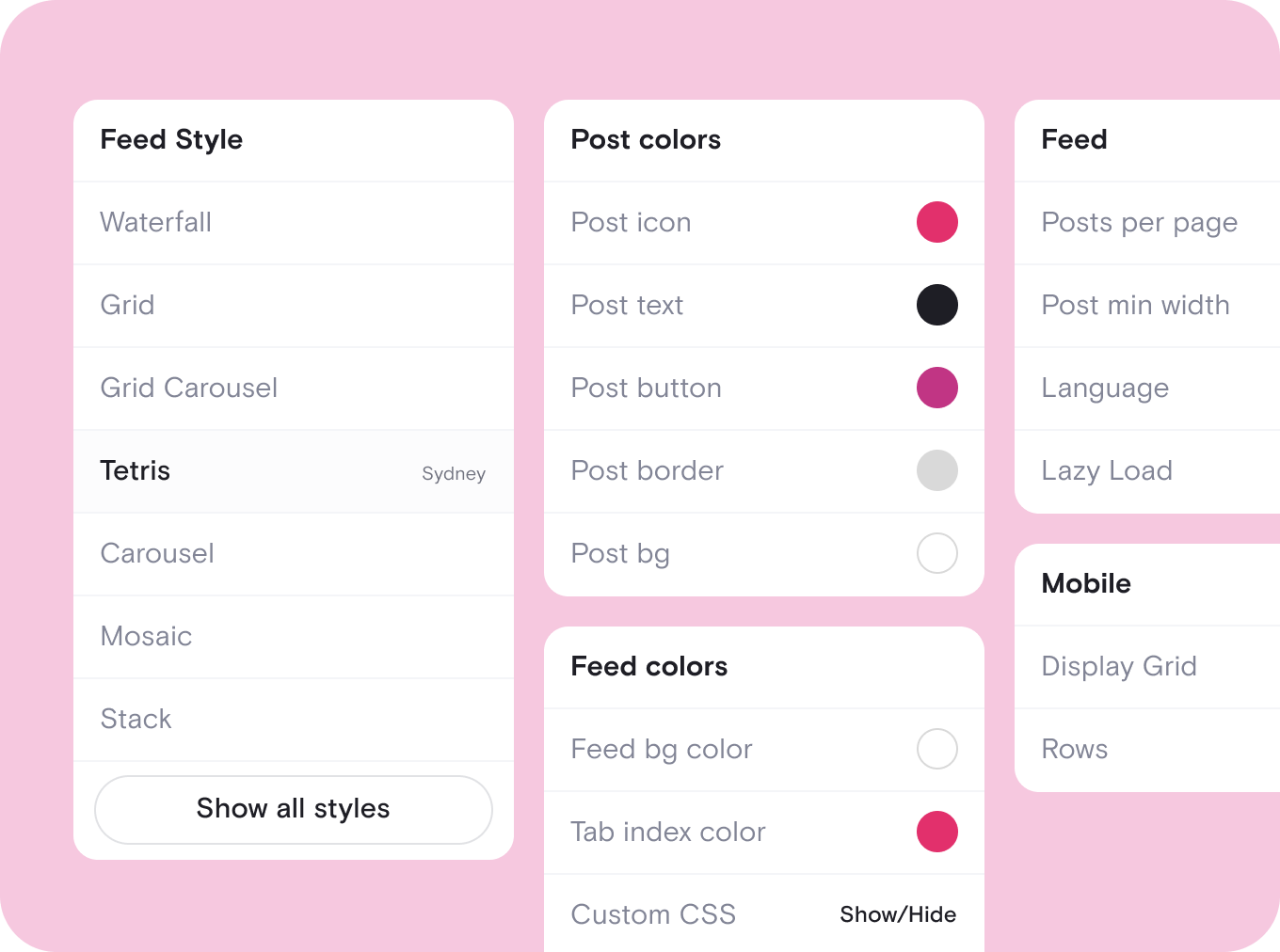
Customize your widget to match your site’s style
With 20+ layout templates and flexible styling tools, your feed will look like it was built just for your brand. Easily change colors, fonts, and spacing to design a widget that blends seamlessly with your site.
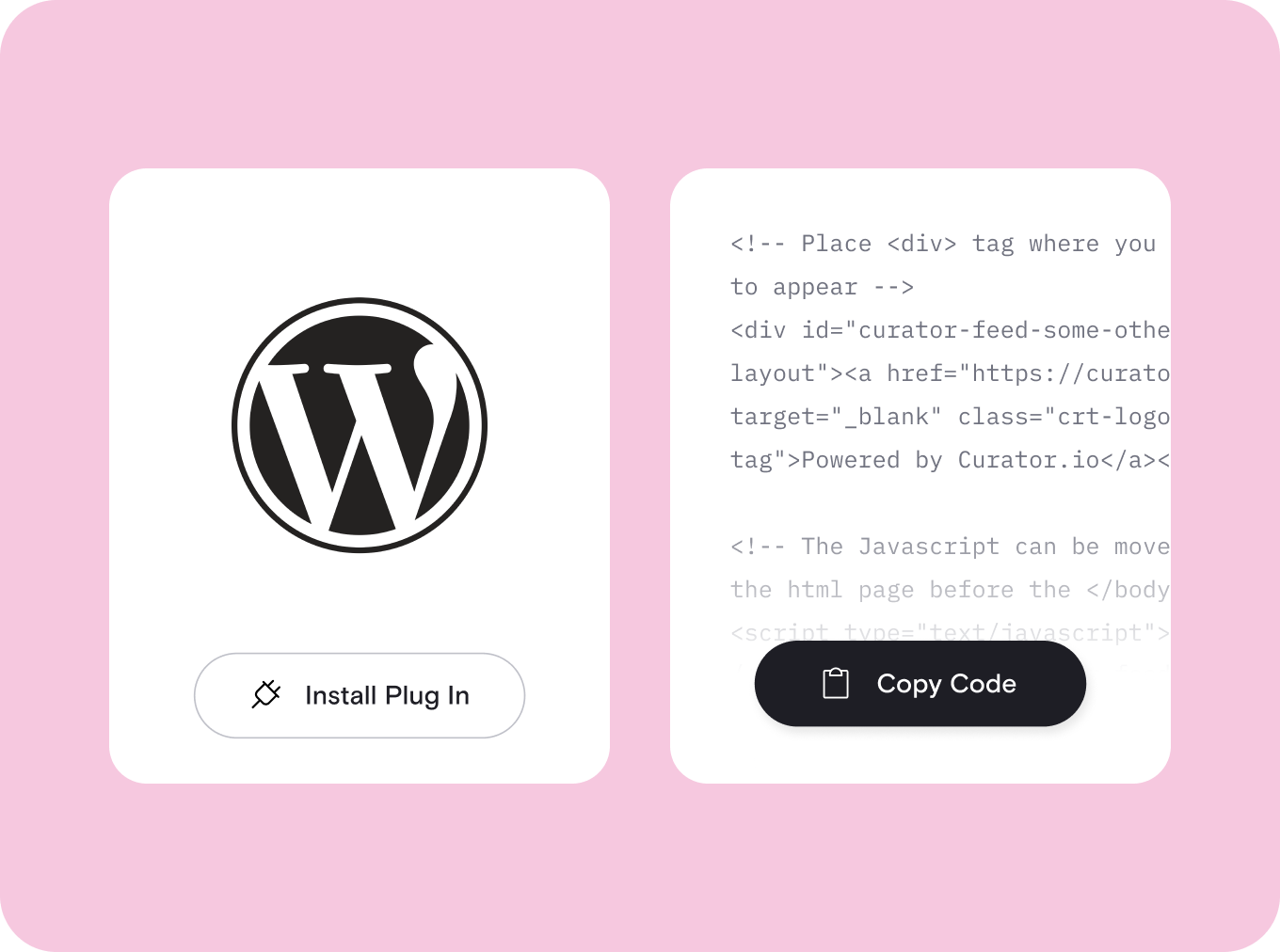
Add to WordPress with our plugin or embed code
Install the widget using our WordPress plugin for quick integration or copy and paste a lightweight HTML code into your site. Both options support automatic updates and responsive display across all devices.

We chose Curator based on their highly competitive pricing and incredible interface. Not only that, their team gave 110% in helping craft the solution for our project.
Steve Crombie
CEO, Totem

We've been working Curator.io for a some time now to be integrated into our social wall solution offering. The team's been cooperative and responsive to deal with.
Mike Vasavada
Director, Mobiddiction

Curator is a wonderfully easy tool to use, with a clear and intuitive interface. The pricing is extremely competitive and the customer service second to none!
Karen Murphy
Public Relations Manager, Unstudio
Powerful features for polished Instagram feeds
Pin standout posts
Feature important Instagram posts at the top of your feed. Highlight promotions, product drops, or high-performing content to guide visitor attention and drive action.
Auto-refresh content
Your feed updates automatically as new Instagram content comes in. Keep your website fresh and engaging without logging in or syncing anything manually.
Mix content types
Display posts from accounts, hashtags, mentions, Stories, or tagged content, all in one feed. Perfect for community-driven brands, influencer campaigns, or product launches.
Link posts to custom URLs
Redirect traffic where it matters most by updating post links. Send visitors to product pages, landing pages, or affiliate links with just a few clicks.
Pick your favorite template
Choose from a wide range of layouts including Grid, Carousel, and Tetris. Match your feed to your site’s design with built-in customization options.
Opt for fast & responsive code
Built with lightweight, SEO-friendly code. The widget loads quickly, adapts to all screen sizes, and keeps your site performing smoothly.
Questions?
We got answers!
Is Curator’s Instagram WordPress widget free?
Yes. Our Instagram widget is available on the free plan, with no credit card required. You'll get access to core features like auto-updating feeds, customizable layouts, and WordPress compatibility. The free plan includes a small “Powered by Curator” link with no intrusive branding or forced ads. Upgrade anytime to unlock advanced features like post pinning and link editing.
What is the best Instagram plugin for WordPress?
The best Instagram plugin for WordPress is Curator. It offers fast setup, auto-updating feeds, multiple layout options, and full customization. With flexible moderation and a free plan, it's ideal for bloggers, brands, and businesses wanting a powerful social display tool.
How do I install the Instagram widget on my WordPress site?
You can install the widget in two easy ways. Use our WordPress plugin for a fast, seamless setup. Just connect your Instagram account, customize your feed, and paste the shortcode where you want it to appear. Prefer to use HTML? Copy the embed code from your Curator dashboard and paste it into a page, post, or widget block. Both methods support automatic updates and responsive display on all devices.
What’s the difference between your WordPress plugin and the HTML embed option?
The WordPress plugin offers a streamlined setup with shortcode support, plugin-based updates, and easier feed placement within posts or pages. It’s ideal for users who prefer a visual interface. The HTML embed option gives you more flexibility across different platforms. You can copy and paste the code anywhere on your site. Both options deliver the same performance, customization, and automatic feed updates. Choose what fits your workflow best.
What types of Instagram content does the widget support?
The widget supports a wide range of Instagram content, including regular feed posts, Reels, Stories, hashtags, mentions, tagged posts, and content from multiple accounts. Whether you’re showcasing branded content, UGC, or campaign highlights, you can curate a dynamic and visually rich feed that updates automatically and fits seamlessly into your WordPress website.
Will my Instagram feed automatically update on my WordPress website?
Yes. Once your widget is installed (either through our plugin or HTML embed), your Instagram feed updates automatically as new posts are published. There’s no need to refresh or manually sync. If you’re using manual approval, you’ll be notified when new posts are ready to review, so you can keep full control over what appears on your site.
Can I filter or approve posts before they appear on my website?
Yes. Curator gives you full control over what shows up in your WordPress feed. Use automatic filtering to block posts with certain keywords, or switch to manual approval to review each post before it goes live. This is especially useful for keeping your feed professional, on-brand, and relevant, whether you're curating content for a product page, campaign, or community showcase.
Is the Instagram widget mobile-friendly and responsive?
Yes. The widget is fully responsive and looks great on all devices: desktop, tablet, and mobile. It automatically adjusts to fit the screen size, ensuring your Instagram feed remains clean, functional, and visually engaging for every visitor, no matter how they access your WordPress site.
Can I link Instagram posts to products or landing pages?
Yes. You can easily update the link on any Instagram post in your feed to point to a specific product, landing page, or custom URL. This feature is perfect for driving traffic from social content to key conversion pages and turning your Instagram feed into a powerful sales or lead generation tool.
What layout options are available for Instagram feeds?
Curator offers over 20 layout templates to match your website’s look and feel. Popular options include Grid, Carousel, Waterfall, Tetris, and Showcase. Each template is designed for visual impact and easy customization. Adjust spacing, post style, and alignment to fit your brand. All layouts are responsive, making your Instagram feed look great on any device.
Flexible pricing, built for growth
Get started with our free plan and upgrade only when you need to. Whether you're running a personal blog or a growing ecommerce store, our pricing is made to scale with your goals.
Fast, code-free setup
Connect your Instagram in minutes and display posts instantly with no coding or technical setup required. Our widget is designed for ease, so you can focus on your content, not configuration.
Unlimited feeds for every need
Create separate feeds for different product lines, campaigns, or page placements. Curator makes it easy to manage multiple Instagram feeds across your WordPress site, all from a single dashboard.
Show off your Instagram content today
Build trust with website visitors and keep your WordPress site looking sharp with a live Instagram widget that updates on your terms.
Sign up, it's Free