Embed your Instagram feed in your website in 5 minutes
Embed Instagram Feed
Turn your Instagram feed into a stunning website gallery with zero coding
Sign up, it's Free ForeverCreate and install a stunning Instagram feed

Connect Instagram accounts, hashtags, and more
Showcase content from Instagram accounts, hashtags, mentions, Stories, and tagged collab posts. Whether you're curating UGC, brand moments, or campaign content, you can build a lively and engaging Instagram gallery that updates automatically.
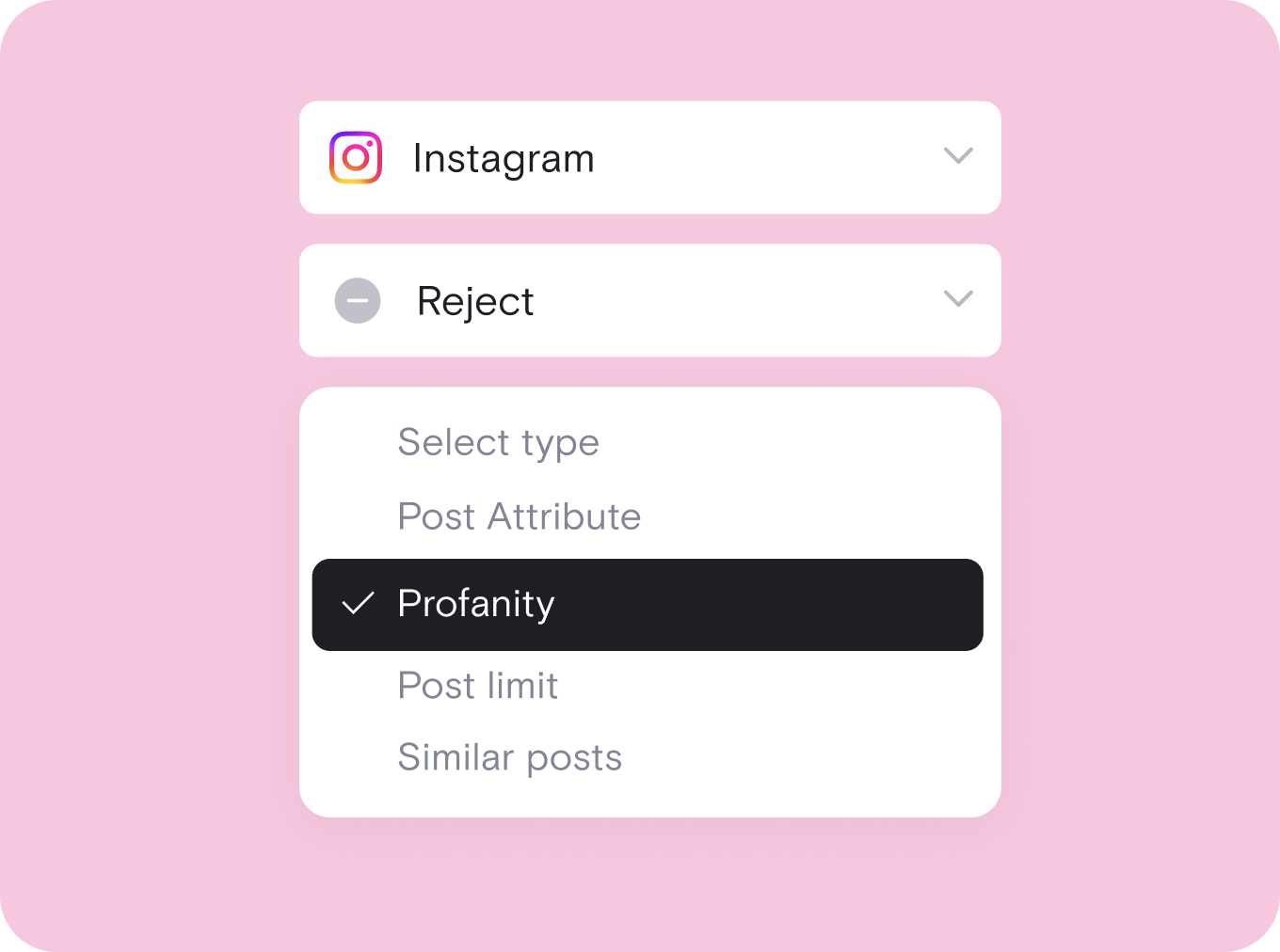
Approve or deny content your way
Take control of what appears on your site. Automatically filter posts by keyword or manually approve each one. With flexible moderation, you ensure only on-brand, high-quality Instagram content makes it into your feed.
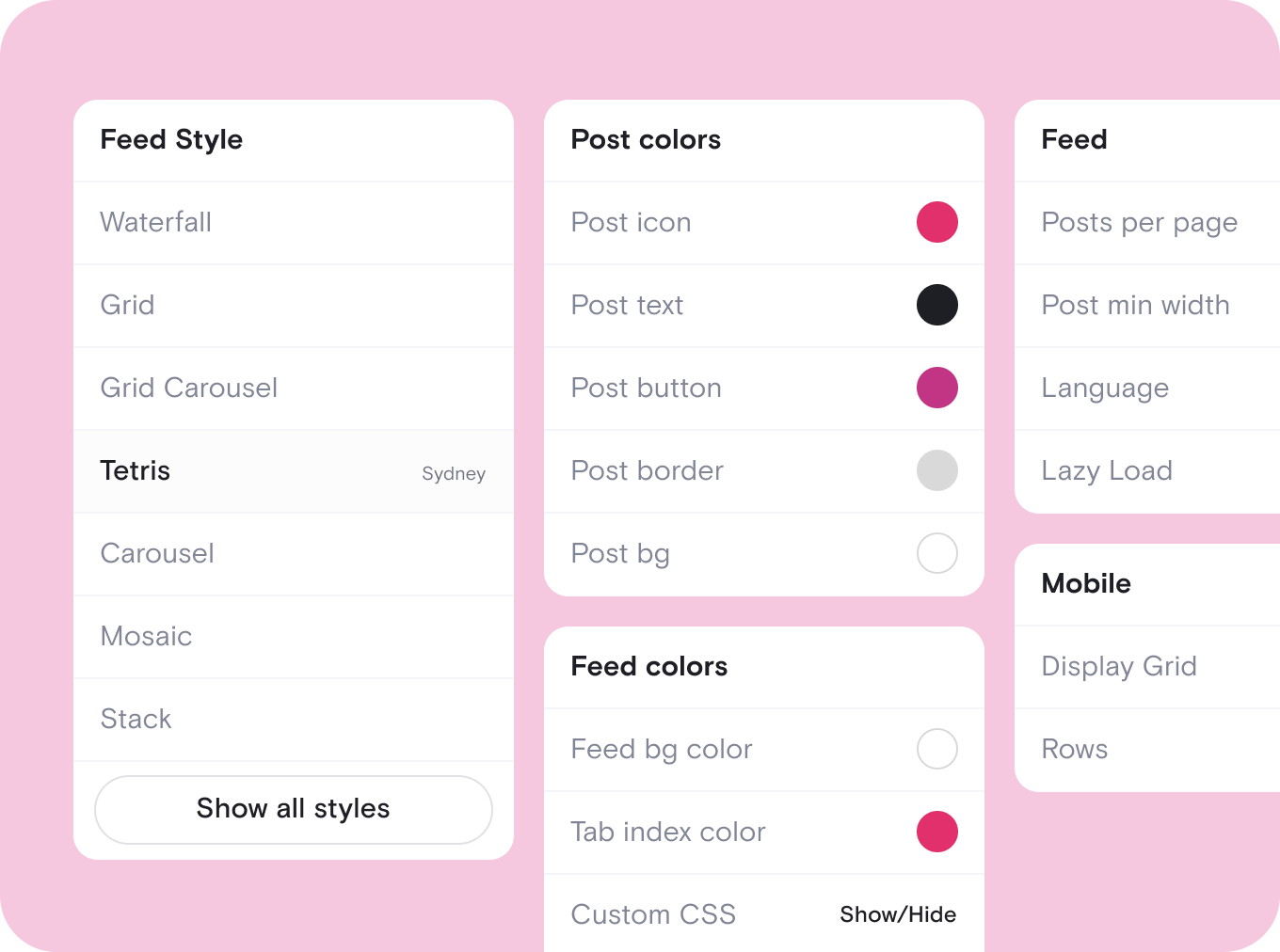
Stylize your feed in seconds
Choose from over 20 beautiful layouts like Grid, Carousel, and Tetris. Easily match your feed to your website’s design by adjusting colors, fonts, spacing, and more—no coding or design experience needed.
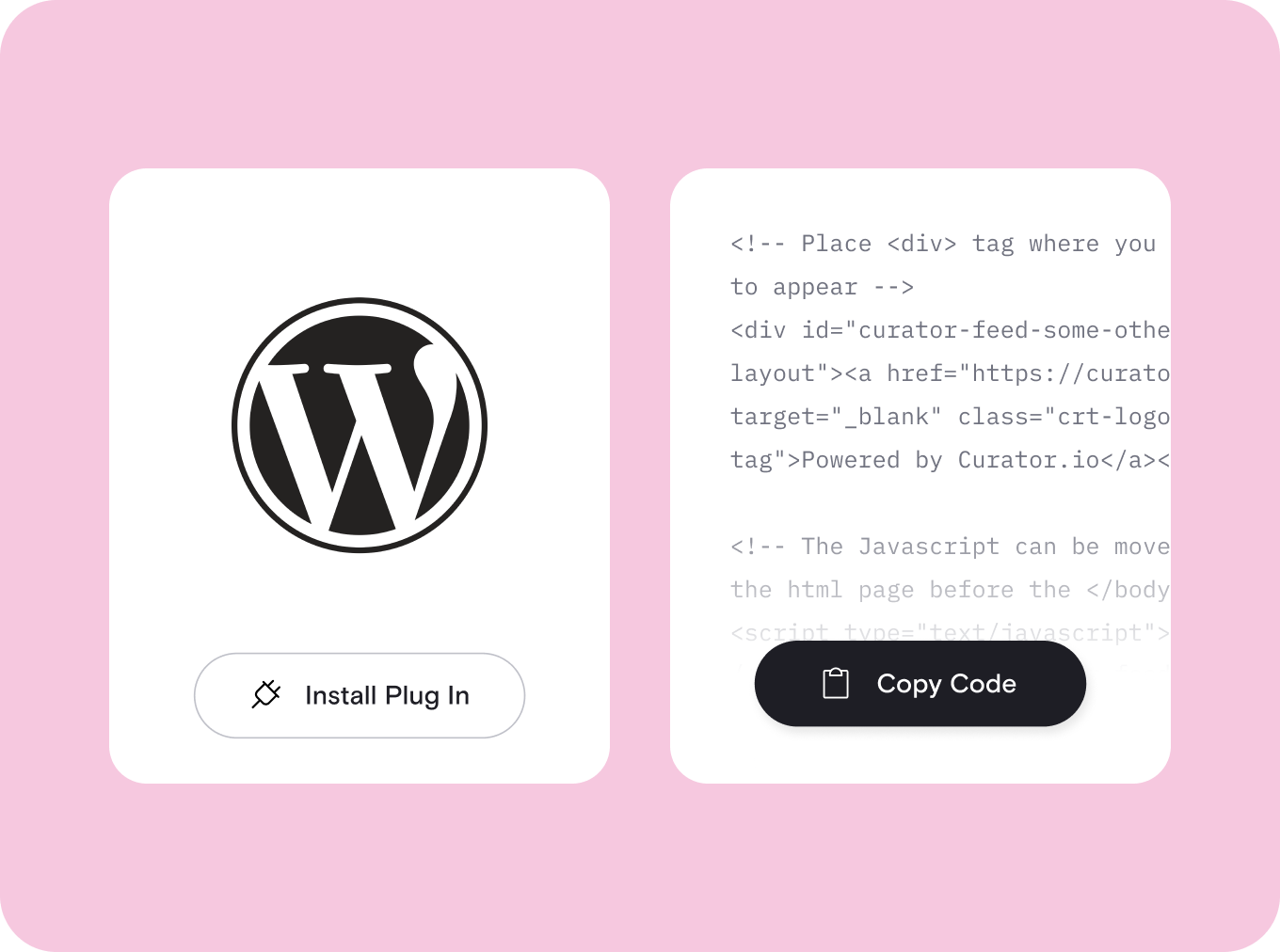
Embed your feed with HTML code or our plugin
Quickly add your Instagram feed to any site with a simple HTML embed code. Or, install our WordPress plugin for seamless integration, automatic updates, and a live, engaging social gallery that keeps your site fresh.

We chose Curator based on their highly competitive pricing and incredible interface. Not only that, their team gave 110% in helping craft the solution for our project.
Steve Crombie
CEO, Totem

We've been working Curator.io for a some time now to be integrated into our social wall solution offering. The team's been cooperative and responsive to deal with.
Mike Vasavada
Director, Mobiddiction

Curator is a wonderfully easy tool to use, with a clear and intuitive interface. The pricing is extremely competitive and the customer service second to none!
Karen Murphy
Public Relations Manager, Unstudio
Embed your Instagram feed with control and creativity
Pin important posts
Highlight key Instagram posts by pinning them to the top of your feed. Perfect for promos, announcements, or evergreen content.
Enjoy automatic updates
Your feed refreshes automatically as new Instagram content is posted, no manual syncing required. Stay current without lifting a finger.
Mix and match feed sources
Combine Instagram accounts, hashtags, mentions, Stories, and tagged collab posts into one seamless gallery. Great for events or UGC campaigns.
Edit post links
Update post links to direct traffic exactly where you want it. This is ideal for product pages, landing pages, or affiliate URLs.
Choose from 20+ templates
Select from stunning layouts like Grid, Carousel, and Tetris. All are customizable to match your brand’s unique aesthetic.
Rely on lightweight code
Fast, responsive, and SEO-friendly. Our embed code loads quickly, adapts to all screen sizes, and helps keep your site ranking high.
Questions?
We got answers!
Can I embed my Instagram feed in my website for free?
Yes! Our Instagram integration is included in the free plan. You can upgrade anytime for advanced features like post editing and pinning. Even on the free plan, you won’t deal with intrusive branding—just a small “Powered by Curator” link. Unlike competitors, we never insert large ads or branded posts into your feed.
What types of Instagram content can I include?
Curator supports an impressive range of Instagram content types: regular feed posts, Reels, Stories, hashtag content, tagged and mentioned posts, even content from multiple accounts. This makes it easy to curate a rich and diverse feed that’s perfectly aligned with your brand strategy.
Where should I place my Instagram feed widget?
You can place your Instagram feed in several high-impact areas of your website. Popular options include the footer for always-visible social proof, the sidebar for blog or article pages, and product pages to showcase UGC. Many brands also create a dedicated “Customer Love” or “As Seen On Instagram” page to highlight social content and boost trust with potential buyers.
Can I embed posts from multiple sources?
Yes! With Curator, you can pull content from your Instagram account, hashtags, mentions, tagged posts, and Stories. You can also include posts from other networks like TikTok, Pinterest, Facebook, X, Reddit, and more to create one unified, auto-updating feed that keeps your website fresh, dynamic, and packed with engaging social content from across the web.
How do I embed the Instagram feed on my site?
After creating your feed and selecting a template, just copy the provided HTML code and paste it into your website. It works with WordPress, Squarespace, Shopify, and more. For WordPress users, we also offer a plugin that makes installation even easier with simple shortcode placement and automatic updates. No coding skills needed.
Will the Instagram feed automatically update?
Absolutely. Once embedded, your feed updates automatically with new posts from your selected sources, so there’s no need to refresh or re-copy code. If your feed is set to manual approval, you’ll need to log in weekly or monthly, whenever it suits you, to review and approve new posts before they appear on your website. This gives you full content control.
How can I moderate the content that appears in the feed?
You can enable manual approval to review each post before it appears, or use automatic approval with keyword filters to make sure profanity or certain topics don't appear on your site. This gives you full control over the quality and relevance of what’s displayed on your website.
What are the best templates for Instagram feeds?
The Grid, Mosaic, Carousel, and Stack templates are top choices for Instagram feeds. Grid is clean and uniform, Mosaic offers a creative collage look, Carousel adds motion with a scrolling row, and Stack highlights each post individually, ideal for visual impact. Each brings a unique flair while keeping your feed responsive and beautiful across all devices. Choose based on your layout, content style, and brand aesthetic.
Free & affordable plans
Start for free and upgrade anytime. Our flexible pricing works for businesses of all sizes. Get powerful Instagram feed features without breaking your budget.
Instant setup
Connect your Instagram account and start displaying posts on your website in minutes. No coding skills required. Just plug, play, and watch your feed go live.
Create multiple feeds
Do you sell different products? Want a feed with UGC for each product or category? Whatever the case, you can create as many feeds as you want.
Bring your site to life with real-time Instagram content
Engage visitors and build trust by showcasing your best social content in just a few clicks.
Sign up, it's Free Forever