Add your Instagram feed to your Wix site in minutes
How to Add Instagram Feed to Wix: Easy Embed with No Coding
Display your latest posts, Reels, and more with a customizable feed that matches your Wix site.
Sign up, it's Free ForeverWrangle your content into a single stunning feed

Display posts, Reels, and Stories
Pull content from your Instagram account or branded hashtags into a real-time feed on your Wix site. Curator’s aggregator keeps your content fresh, engaging, and automatically updated with no manual work.
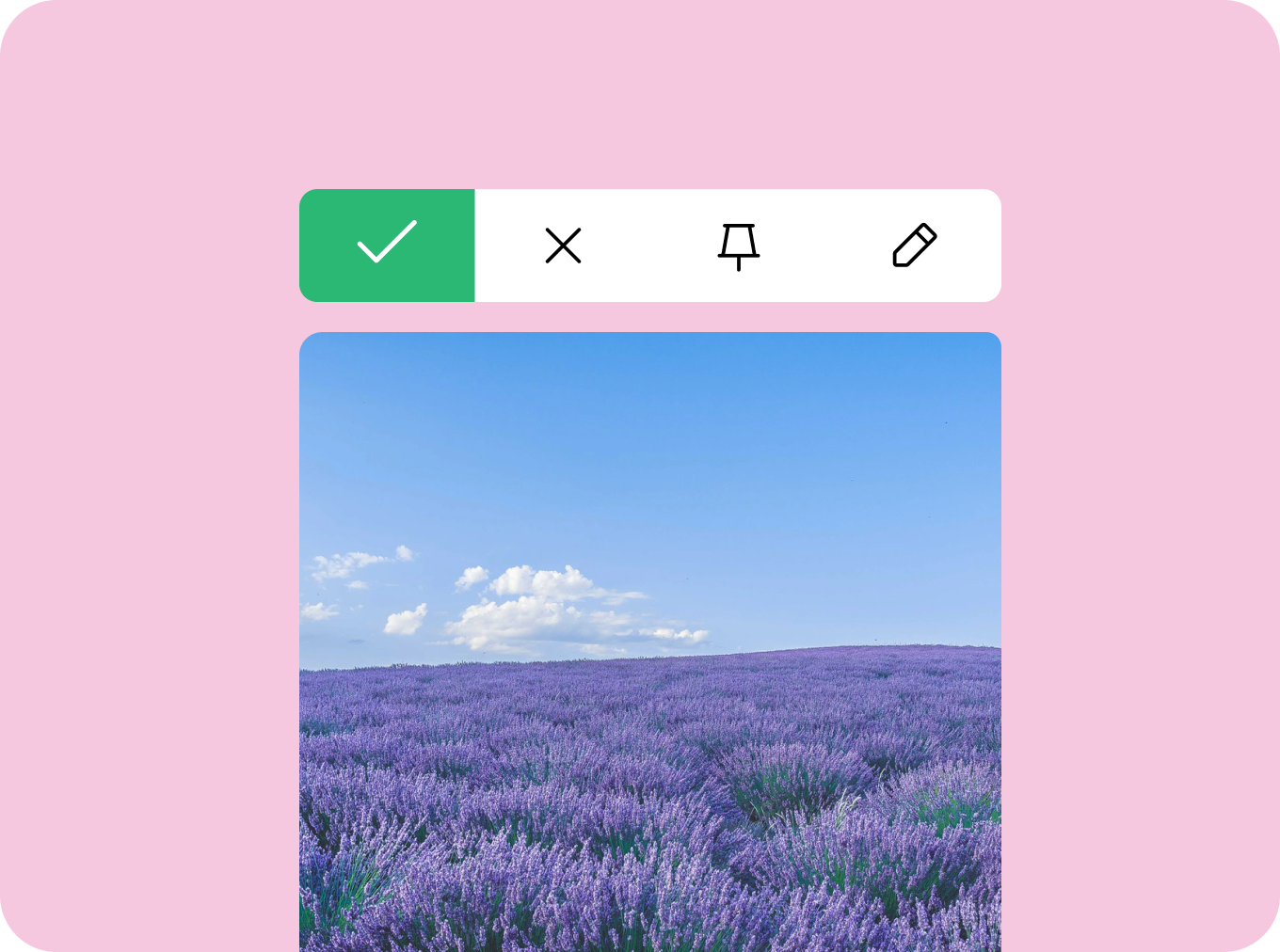
Control what shows up on your feed
Easily manage your Wix Instagram feed with manual or automatic moderation. Approve posts one by one or filter by keyword to keep your embedded feed clean, brand-safe, and aligned with your style.
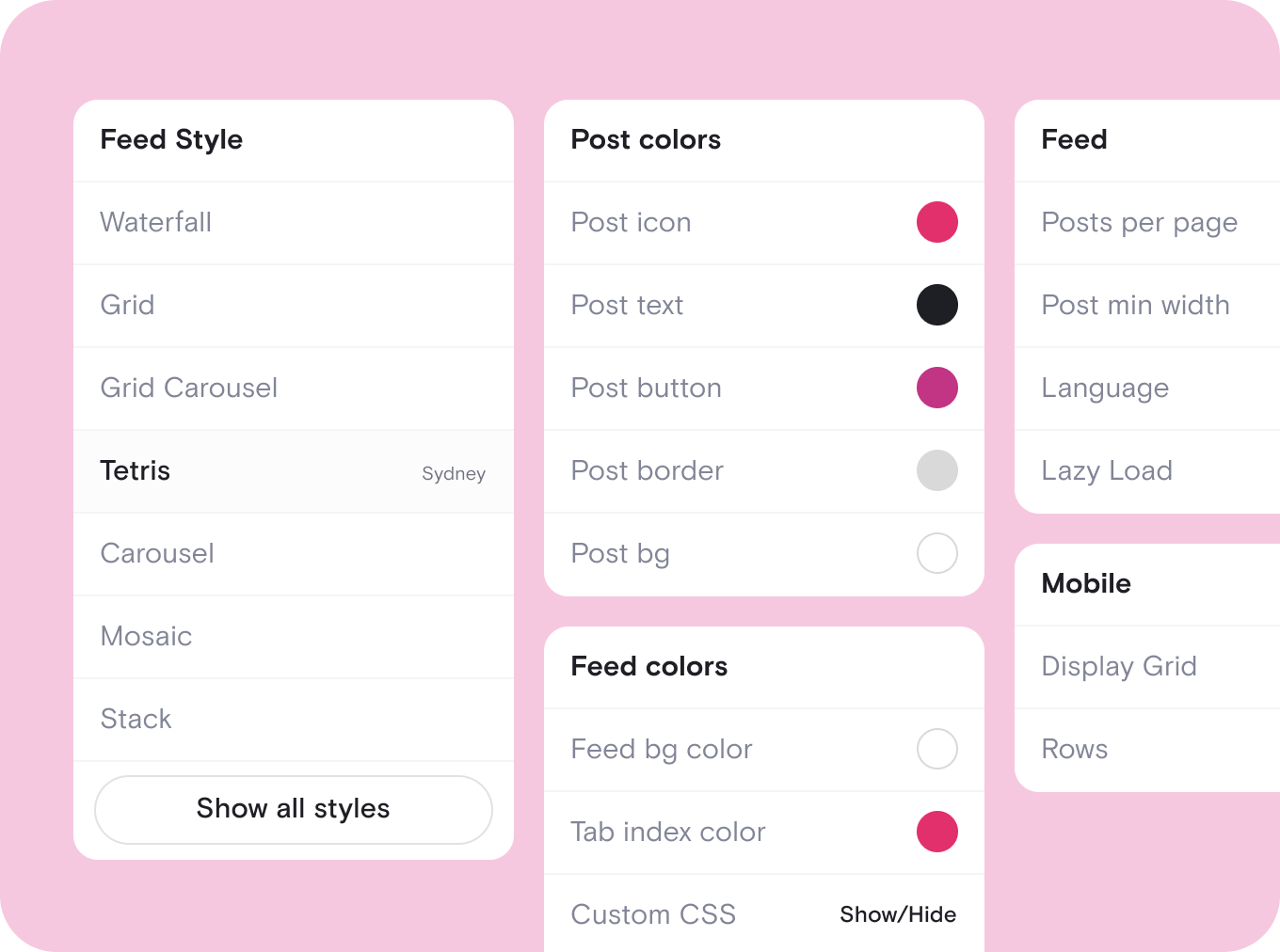
Design a feed that matches your site
Choose from over 20 customizable layouts such as Grid, Carousel, or Tetris to match your Wix website. Each template looks great immediately and can be fine-tuned with easy visual styling options.
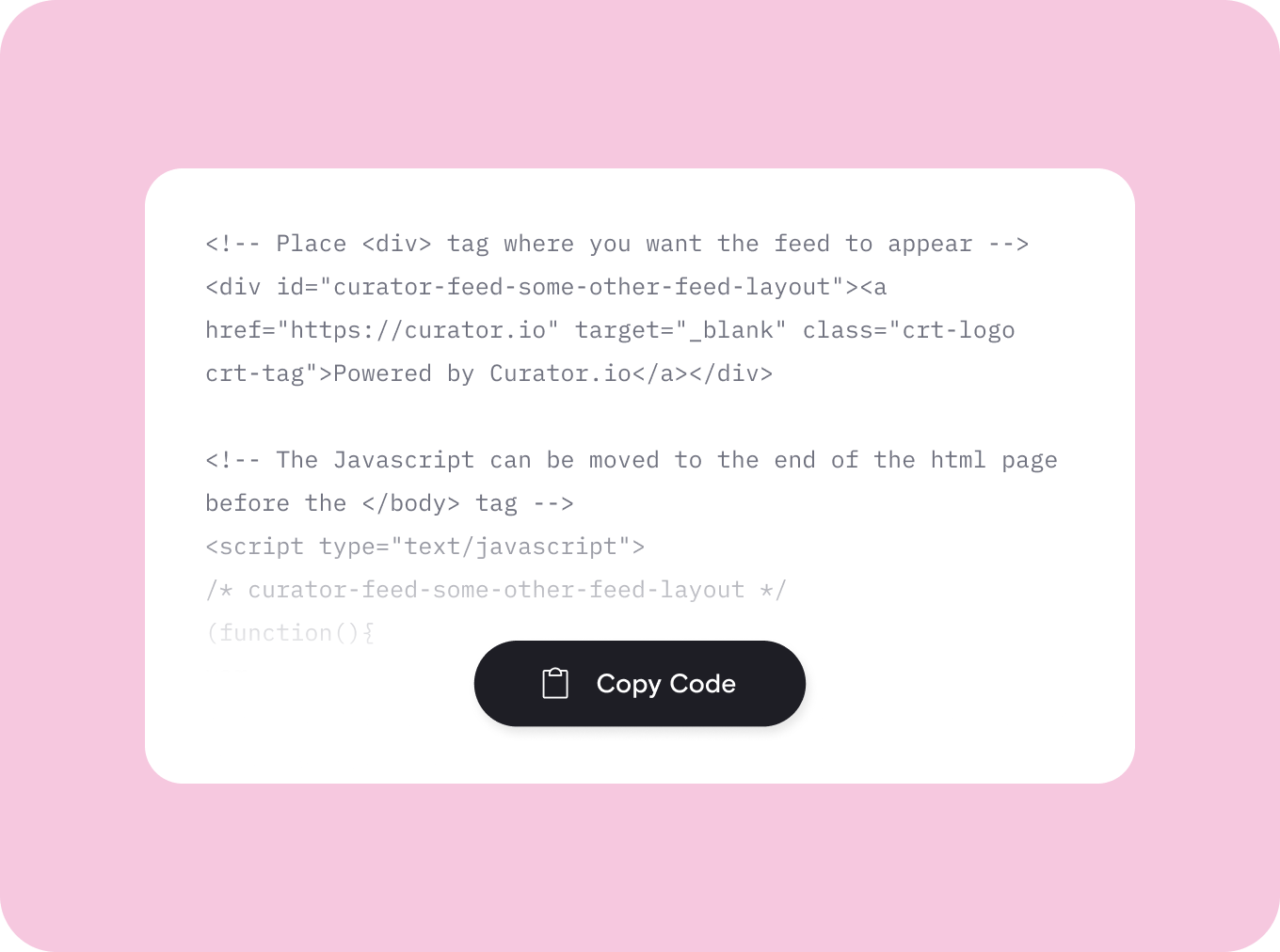
Add your feed in seconds
Copy and paste your unique embed code into any section of your Wix site. Plugins or coding knowledge aren’t required. Your Instagram feed appears instantly, updates on its own, and looks great everywhere.

Curator is a wonderfully easy tool to use, with a clear and intuitive interface. The pricing is extremely competitive and the customer service second to none!
Karen Murphy
Public Relations Manager, Unstudio

We chose Curator based on their highly competitive pricing and incredible interface. Not only that, their team gave 110% in helping craft the solution for our project.
Steve Crombie
CEO, Totem

We've been working Curator.io for a some time now to be integrated into our social wall solution offering. The team's been cooperative and responsive to deal with.
Mike Vasavada
Director, Mobiddiction
Smart tools for your Wix website
Pin featured posts
Bring attention to your most important Instagram content by pinning select posts to the top of your Wix feed. Perfect for announcements, promotions, or eye-catching Reels.
Get automatic updates
Your embedded Instagram feed stays fresh with real-time updates. New posts, Reels, and Stories appear on your Wix site without you needing to lift a finger. Set your rules and adjust them anytime.
Link posts to any page
Drive traffic to key pages by customizing where each Instagram post links. Connect images to product pages, sign-up forms, event details, or any landing page that helps you achieve your goals.
Merge accounts and hashtags
Combine content from multiple Instagram accounts or hashtags into a single unified feed. Ideal for multi-brand businesses, campaigns, or collecting user-generated content.
Match your Wix design
Easily adjust colors, fonts, and spacing to blend your feed with your Wix site's style. Want more control? Add custom CSS for pixel-perfect design alignment.
Optimized for site speed
Our lightweight embed code is performance-friendly and mobile-ready. Your Instagram feed looks great and loads fast, without slowing down your Wix site.
Questions?
We got answers!
Can I add my Instagram feed to Wix for free?
Yes, you can add your Instagram feed to your Wix site for free using Curator. Our free plan includes essential features like automatic updates, clean templates, and easy embedding with no coding required. It's perfect for personal websites, portfolios, or small businesses looking to showcase Instagram content directly on their Wix pages with minimal setup.
How do I embed an Instagram feed on my Wix website?
To embed your Instagram feed on a Wix website, start by connecting your Instagram account through the Curator dashboard. Customize your feed layout and styling, then generate your unique embed code. In Wix, add an HTML embed block to any page and paste in the code. Your Instagram feed will appear instantly and update automatically with your latest posts, Reels, and Stories.
Can I display Instagram Reels and Stories in my Wix feed?
Yes, you can display Instagram Reels, Stories, regular posts, tagged posts, collaboration posts, hashtags, or even entire accounts in your Wix feed using Curator. Once connected, the platform automatically pulls in content from the sources you choose. You can mix and match different post types to create a dynamic, engaging feed that updates in real time and keeps your Wix site visually fresh and interactive.
Will the Instagram widget work with all Wix templates?
Yes, the Instagram widget works seamlessly with all Wix templates. Whether you're using a classic layout or a fully customized design, the embed code can be added to any page or section. The widget is fully responsive, so your Instagram posts, Reels, and Stories will adjust beautifully to fit all screen sizes, including desktop, tablet, and mobile devices.
How do I control which Instagram posts appear in the feed?
You can control which Instagram posts appear in your Wix feed using Curator’s moderation tools. Choose manual approval to review each post before it goes live, or use automatic filtering with keywords to block unwanted content. This gives you full control over what appears in your feed, keeping it clean, on-brand, and relevant to your audience.
Is the Instagram feed widget responsive on mobile devices?
Yes, the Instagram feed widget is fully responsive on all mobile devices. Whether visitors view your Wix site on a phone or tablet, the feed automatically adjusts to fit the screen. Posts, Reels, and Stories display cleanly and load quickly, providing a seamless user experience across every device.
Can I combine multiple Instagram accounts or hashtags into one feed?
Yes, you can combine multiple Instagram accounts, hashtags, or both into a single feed using Curator. This is ideal for campaigns, multi-brand businesses, or events featuring user-generated content. Your unified feed will display seamlessly on your Wix site, keeping everything organized and visually cohesive while showcasing a broader range of Instagram content in one place.
How do I customize the Instagram feed to match my Wix site?
You can customize your Instagram feed to match your Wix site using Curator’s visual styling tools. Adjust fonts, colors, spacing, and layout directly in the dashboard to align with your website’s design. Choose from over 20 templates like grid, carousel, or mosaic. For advanced users, custom CSS options are available for full design control, helping your embedded feed blend perfectly with the look and feel of your Wix site.
Will embedding the Instagram widget slow down my Wix website?
No, embedding the Instagram widget won’t slow down your Wix website. Curator uses lightweight code optimized for performance, so your feed loads quickly without affecting overall site speed. Even with automatic updates and dynamic content, the widget is designed to keep your Wix pages fast, responsive, and user-friendly.
Plans that fit you
Get started totally free, and only upgrade if you want to unlock more features. Whether you’re a solo creator, small business, or growing brand, there’s a plan that fits your vibe and budget.
Easy embedding
No tech skills? No problem. Our Instagram widget setup is as easy as pasting a code into your Wix site. The Curator dashboard keeps things simple—and if you get stuck, we’ve got your back.
Works on any website
Curator plays nice with all major platforms. Drop your Instagram feed into Wix, Shopify, Squarespace, WordPress, Webflow—you name it. One widget, endless possibilities.
Bring your Instagram feed to life
Embed beautiful, auto-updating content on Wix with full creative control.
Sign up, it's Free Forever